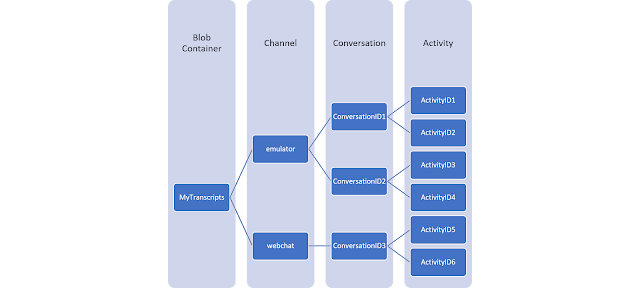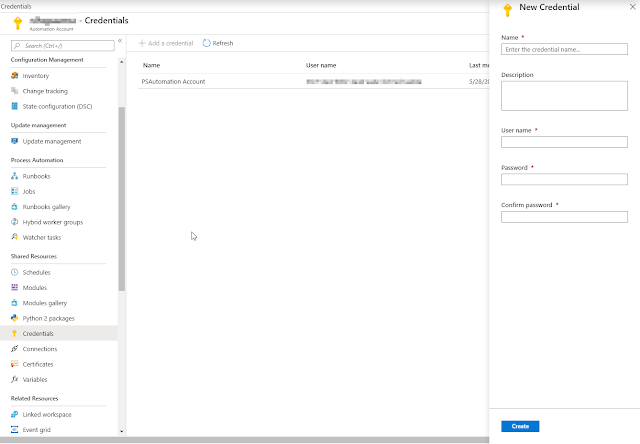Azure API Management - Revisions vs Versions
A lot of us would already be familiar with Azure API Management and might already be using it extensively as a gateway for our backend services. "API Management (APIM) is a way to create consistent and modern API gateways for existing back-end services. You can use Azure API Management to take any backend and launch a full-fledged API program based on it." - Official Microsoft Documentation It is fairly easy to set-up and get started. But then over time, when the backend services or API goes through evolution, arises the need to have continuity while at the same time being able to make available updated APIs and/or backend services. If you are not familiar with Azure API Management, I recommend reading the Official Microsoft Documentation . Microsoft announced the public preview of "Versions and Revisions in Azure API Management" on September 14, 2017. 3 years later, I see that there are still quite some questions on the effective use of these features in a lot of ...