AzureRM tasks in PowerShell Automation using Azure AD Principal - Part Two
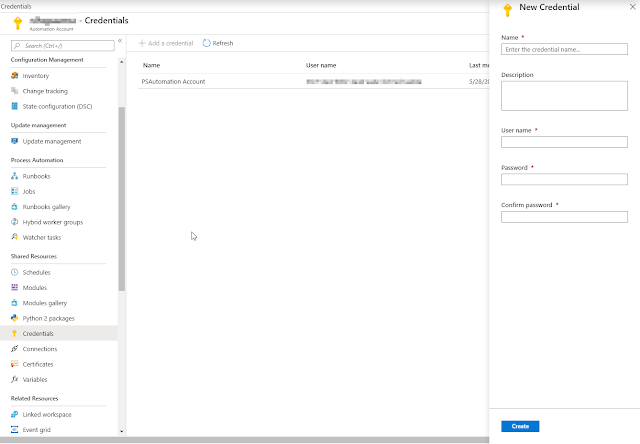
In Part 1 we had covered the topics of understanding Azure Service Principals and how to create them. In this part we will look at using the Service Principals in a secure manner when creating Azure Automation Runbooks and carrying out AzureRM tasks. We will not get into the details of how to create a automation account in Azure. It is very simple to follow the Microsoft Docs to create an automation account and also learn how to create a runbook and schedule it. We will now focus on the how-to of using an Azure Service Principal in our PowerShell script. In this example we will use the Password-based Service Principal for simplicity. Maybe I'll create another post for the certificate based service principal in a later update. Note: The Service Principal can be used as any other account in Azure. So, you can use it with RBAC across Resource Groups/Resources as might be necessary. Go to your Automation Account resource and scroll down to find "Credentials" in t...