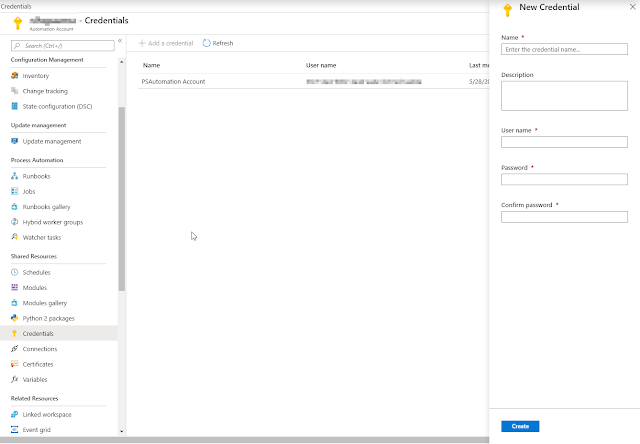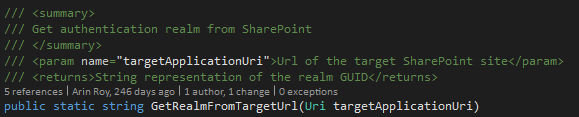Transcripts with Microsoft Bot Framework v4
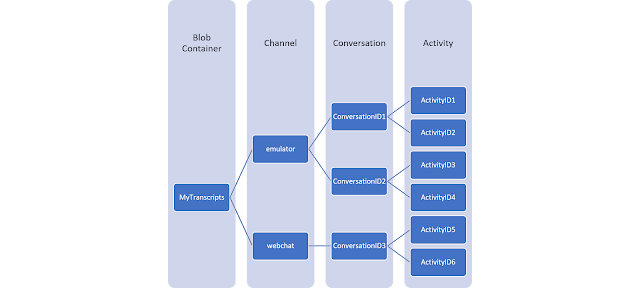
For those that have been working with conversational interfaces namely bots, both developers and business users, have at some point come across the term transcript. So what is a " bot transcript file "? According to docs.microsoft.com, "A bot transcript file is a specialized JSON file that preserves the interactions between a user and your bot. A transcript file preserves not only the contents of a message, but also interaction details such as the user id, channel id, channel type, channel capabilities, time of the interaction, etc. All of this information can then be used to help find and resolve issues when testing or debugging your bot." If we look closely at this definition, we can see that a transcript is much more than just contents of messages exchanged between user and bot. It contains a lot more information in it's raw form. Thereby, it is quite evident that a transcript has use for both business users and developers. How can a business user use...