Can SharePoint 2013 Workflows be an option for lightweight BPM Tool?
Most employees in any organization would describe SharePoint
as the Intranet or a document management system. What many fail to see are the
other rich features on offer like social platform, record management, hosting public
websites and last but not the least – a platform to host workflows.
Workflows are crucial in orchestrating processes in any
organization. Organizations often debate if they really need a white-labelled
full-suite BPM solution for lightweight business processes? Can organizations
with investments/plans for investments in SharePoint work around some of their
less complex workflows in SharePoint?
Workflow is perhaps one of the most overhauled functionality
from SharePoint 2010 to SharePoint 2013. The introduction of the Workflow
Manager (WM) ensures that Workflows no longer run in the SharePoint servers. This
goes a long way to improve stability, scalability and transparency.
The Workflow Manager, with its power and flexibility of
Windows Workflow Foundation 4 (WF4), enables the development of complex and
custom workflows for use in SharePoint 2013.
The Workflow Manager comes with the following capabilities:
- High Density and Multi-Tenancy
- Elastic Scale
- Activity / Workflow Artifact Management
- Tracking and Monitoring
- Instance Management
- Fully Declarative Authoring
- REST and Service Bus Messaging
- Managed Service Reliability
A lot of these features are essentially what you look for in
a BPM tool.
SharePoint old-timers might start pondering over an
increased dependency on developers to leverage the possible potentials.
However, with tooling improvements like SharePoint Designer 2013 and Visual
Studio 2012, the job is much easier.
Workflows built on WF4 are fully declarative. This means:
- No more custom code within workflows
- When you do need custom code, build a Web Service & call it from the workflow
Some of the SharePoint Designer enhancements worth mentioning:
- A visual workflow development experience that uses a Visio 2013 add-in
- A new action that enables no-code web service calls from within a workflow
- New actions for creating a task and starting a task process
- New coordination actions that let you start a workflow built on the SharePoint 2010 Workflow platform from a workflow built on the SharePoint 2013 Workflow platform
- A new Dictionary type
- New workflow building blocks such as Stage, Loop, and App Step
Conclusion
Summing up, it can be safely concluded that SharePoint power-users can now do a lot more when it comes to workflows using SharePoint 2013 workflows.
However, that is not all. The major advantage to business here is the ready availability of required skills (.Net and SharePoint) in the market compared to the dependency on development platform of proprietary BPM solutions. Also comes with it the relief from expensive support contracts of commercial solutions.
However, that is not all. The major advantage to business here is the ready availability of required skills (.Net and SharePoint) in the market compared to the dependency on development platform of proprietary BPM solutions. Also comes with it the relief from expensive support contracts of commercial solutions.
There will always be the business case for a full-blown BPM
surrounding the more complex business processes. At the same time, there is no
dearth of lightweight business processes that can tap into the already existing
investment in SharePoint and contribute to ROI. With the enhanced workflow
capabilities in SharePoint 2013, we might just be looking at a larger adoption
of SharePoint 2013 workflows for lightweight BPM solutions.
Add for Office 365/SharePoint Online:
Microsoft eases it for its Office 365 / SharePoint Online
customers
- Workflow Manager hosted version already deployed and managed by Microsoft
- No custom setup / configuration actions necessary
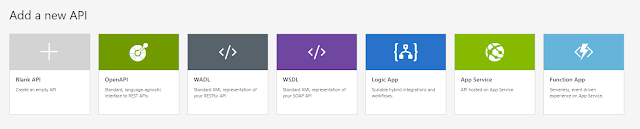


Comments
Post a Comment